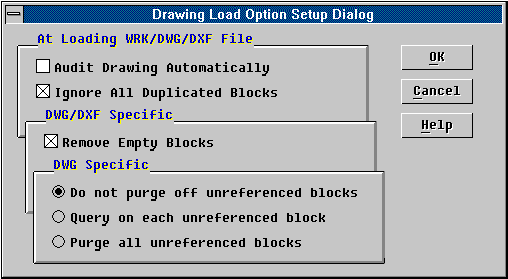The LOADOPT command lets you access the drawing loading related options via a GUI
dialogue window operation. These options are controlled by specific system variables. With
LOADOPT, you can easily access these options without knowing how to setup these related
system variables.
The following describe these screen items in details.
At Loading WRK/DWG/DXF File
You may specify to audit the drawing automatically at loading the WRK/DWG/DXF files by
checking on the first item in this group. See AUDIT command for details about the drawing
auditing.
You may also specify to ignore all duplicated blocks at loading the WRK/DWG/DXF files
by checking on the second item in this group. Duplicated blocks are blocks that have been
defined in current drawing. The LOAD, DWGIN and DXFIN commands have implemented rules to
resolve such name conflict; however, you may override the rules to ignore all duplicated
blocks by enabling this option.
DWG/DXF Specific
You may specify to remove empty blocks from the drawing at loading DWG/DXF files by
checking on the only item in this group. Empty blocks are blocks containing no geometry
entities. Some AutoCAD add-on applications may create special blocks to store additional
informations using X-data. Such blocks are meaningless in TwinCAD.
DWG Specific
You may choose to purge off unreferenced blocks automatically at loading R10/R12 DWG
file (this options is not yet implemented for R13/R14 at the time this document is
prepared). In this special group, you may select from the radio buttons one of the
following options:
- Do not purge off unreferenced blocks -- The unreferenced blocks will be loaded into the
current drawing.
- Query on each unreferenced blocks -- For each unreferenced block, TwinCAD will query the
operator whether to load it in or not, during the loading of the DWG files.
- Purge all unreferenced blocks -- All unreferenced blocks will be skipped during the
loading of the DWG files.
Other Buttons
After completing your option setup, you have to press the [OK] button to confirm the
change and terminate LOADOPT. Or, you may press the [Cancel] to quit LOADOPT operation.
You may also press <ESC> key or the right mouse button to quit the operation.