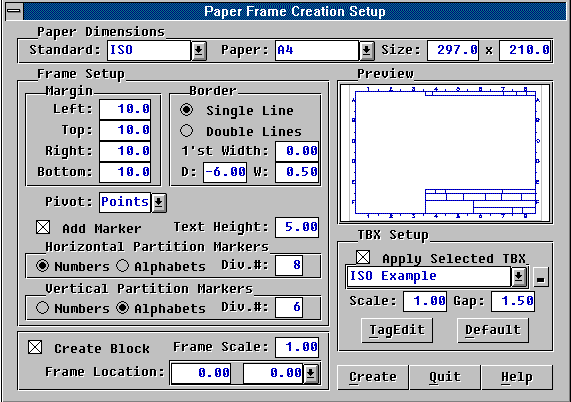CHINSERT The CHINSERT command lets you modify the insertion parameters of a selected block instance. You will be asked to pick up the block instance to modify by the prompt: Select the block instance to modify: And then, CHINSERT will pop up a dialogue window, as shown below, about the same as that of DDINSERT.
In fact, CHINSERT will internally call DDINSERT to handle the modification of the block instance entity. See also DDINSERT for more details. Special Notes: The CHINSERT command is an external command provided by the TCL program file "CHINSERT.TCL" or "CHINSERT.TCA". Either file must be present in the COMMANDS sub-directory where the TwinCAD resides. If you can not issue CHINSERT command, you may resolve the problem by copying the "CHINSERT.TCL" to the COMMANDS sub-directory. |