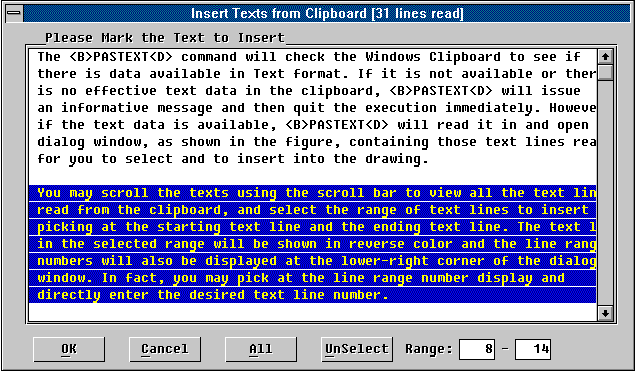PASTEXT The PASTEXT command will check the Windows Clipboard to see if there is data available
in Text format. If it is not available or there is no effective text data in the
clipboard, PASTEXT will issue an informative message and then quit the execution
immediately. However, if the text data is available, PASTEXT will read it in and open a
dialog window, as shown in the figure below, containing those text lines read for you to
select and to insert into the drawing. You may scroll the texts using the scroll bar to view all the text lines read from the clipboard, and select the range of text lines to insert by picking at the starting text line and the ending text line. The text lines in the selected range will be shown in reverse color and the line range numbers will also be displayed at the lower-right corner of the dialog window. In fact, you may pick at the line range number display and directly enter the desired text line number. You may press the [ALL] button to select all the text lines, or [UnSelect] button to release the current range selection for the next new range selection. Pressing the right button of the mouse pointer has the same effect as pushing the [UnSelect] button. You may cancel the whole operation by pressing the [Cancel] button or pressing <ESC> key from the keyboard. Once a valid range of text lines is being selected, you may press the [OK] button to proceed to the next operation step. PASTEXT will enter DDSTYLE dialog window for you to proceed the text style setting operation before inserting the texts. See DDSTYLE command reference for details about its operation. If you press the [OK] button to terminate the DDSTYLE operation, PASTEXT will start to prompt at the command area in sequence:
asking you to complete the text insertion by supplying the appropriate data. Once these entries are completed, PASTEXT will insert these selected texts in the drawing and then terminate. Note that PASTEXT will limit the maximum number of lines read from the clipboard to 400 lines, and each line can contain at most 80 characters in current version. Exceeding text data will be truncated. |