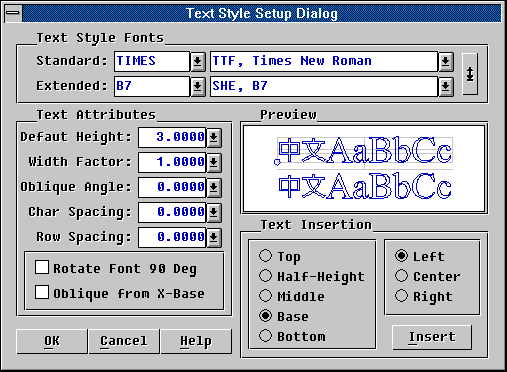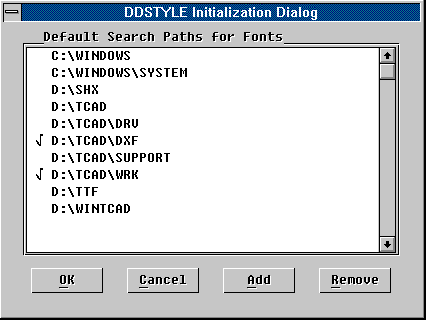DDSTYLE
The DDSTYLE command lets you setup or modify the current text style parameters for
subsequent TEXT creations in a more convenient GUI dialogue manner than that provided by
the STYLE command. DDSTYLE will pop up a dialogue window as shown below:
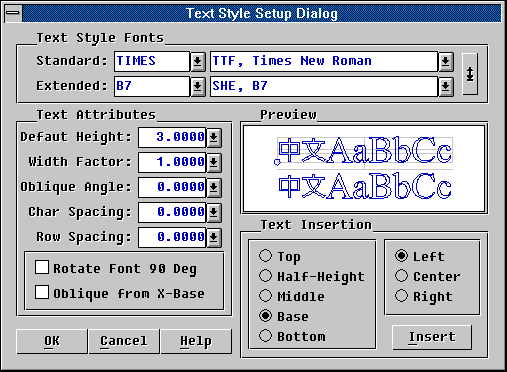
Text Style Fonts
There are two parameter items in the "Text Style Fonts" group; namely, they
are
Standard
Corresponding to the text style variable TXTSTYLE, this parameter specifies the main text
style name used for the text in ASCII codes.
Extended
Corresponding to the text style variable TXTESTYLE, this parameter specifies the extension
text style name used for the text in non-ascii codes, such as the two-byte coded Chinese,
Japanese and Korean, and multi-byte coded Thai.
There are two combo-boxes for each of the above parameter setups. The shorter one on
the left shows the name of the text style, which is the name used in the drawing. And, the
longer one on the right shows the type and the name of the font, if the font name is
available. Both of them provide the same selection set of the available fonts in the
system, though in different view of the fonts. Changing either one of them will update the
other.
The Loadable Font Table
When you pick at any combo-box in "Text Style Fonts" group, you will be able
to select a font from the dropdown list-box of available fonts. These font informations
are read from a Loadable Font Table named "DDSTYLE.SET", which was built by
DDSTYLE and can be re-built anytime.
If you have installed new fonts into the system and want DDSTYLE to be aware of them
and to include them in the Loadable Font Table, you may press the tiny unnamed button on
the right-most side of the "Text Style Fonts" group. This will force DDSTYLE to
rebuild the Loadable Font Table.
In fact, if DDSTYLE can not find the table upon execution, e.g. at the very first time
execution since installation, it will automatically proceed the operation to build the
Loadable Font Table.
Building Loadable Font Table
DDSTYLE will automatically search known directory paths for available fonts and build
the required Loadable Font Table. It will take the following paths as the default search
paths:
- Windows directory and Windows System directory,
- Paths specified by the TCADPATH environment variable,
- Paths specified by the ACAD environment variable,
- Paths specified by the TCADPATH parameter entry from the TwinCAD's system profile file
(INI file).
However, before doing the search, DDSTYLE will pop up a search path setup dialogue
window for you to modify the search paths from the above default. You may remove some
undesired search paths, and add some new search paths (such as where the new fonts are
installed). An example of the search path setup dialogue window is given below:
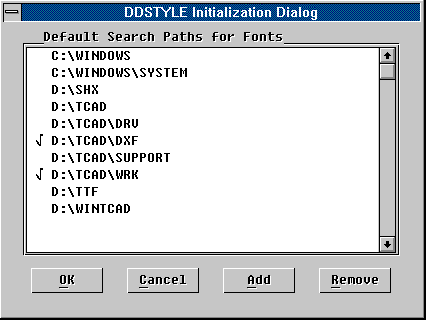
To remove undesired paths, you must select them first and then press the [Remove]
button. To select or un-select a path, simply pick at it. A check mark will appear before
a selected path.
To add a new path, press the [Add] button. You will need to browse the file window and
select the directory path to add in.
To start building Loadable Font Table, press the [OK] button. DDSTYLE will start
searching the following supported font files:
- Windows(R) TrueType Font Files (TTF)
- Adobe PostScript(R) Type 1 Font (PFB)
- AutoCAD(R) Shape Font File (SHX)
- TwinCAD Shape Font File (SHZ)
- TwinCAD Extended Shape Font File (SHE)
Note that duplicated font files will be removed from the available list. This include
those font files driven by SHE driver font files.
DDSTYLE will report the progress in the command area during the search of font files,
and return to the main dialogue window when it finishes the building job.
Text Attributes
TwinCAD supports many text control attributes. The following are those supported by
DDSTYLE:
Default Height
Corresponding to the text style variable TXTHEIGHT, this parameter specifies the size of
the text font in height. If this value is negative, the text will be mirrored with respect
to the base writing line.
Width Factor
Corresponding to the text style variable TXTWIDTHF, this parameter specifies the width
factor of the text font to generate. It is usually 1. If this value is negative, the text
will be mirrored to the opposite of the writing direction.
Oblique Angle
Corresponding to the text style variable TXTOBANGLE, this parameter specifies the oblique
angle of the text font to generate, in units of degrees. It is usually 0. Positive value
slant the font backward, and negative value slant it forward. However, if the attribute to
"Oblique from X-Base" is enabled, positive value will slant the font up-ward,
and negative value, downward.
Char Spacing
Corresponding to the text style variable TXTCSPACE, this parameter specifies the character
space adjustment in text font generation. A positive value specifies absolute space
(additional to the original one defined by the font), negative value specifies relative
space ratio over the text height. A zero value will disable this adjustment function.
Row Spacing
Corresponding to the text style variable TXTROWDIST, this parameter specifies the default
text row distance. See STYLE command for more details.
The above parameter setups are provided in combo-box. You may pick it by the dropdown
button to select a value directly from those of common use. However, if you pick it by the
value box, you will be asked to enter the value directly.
Besides the above value control attributes, there are also on-off control attributes
provided in check boxes:
Rotate Font 90 Deg
Corresponding to the text style variable TXTROTCCW, this on-off state selection specifies
to rotate the text font by 90?Counter-ClockWise or not. This attribute is useful in
writing Chinese/Japanese/Korean texts or the likes in vertical manner.
Oblique from X-Base
Corresponding to the text style variable TXTOBX, this on-off state selection specifies to
oblique the font from the its base line or not, if the oblique angle is not zero. If it is
off, the text font will be obliqued in the usual way. However, if it is on, the font will
be obliqued from its base line, suitable for text font in vertical writing.
Preview of Text Style Font
DDSTYLE provides a preview window on the main dialogue window. When you change the text
style font or the text control attributes, you will see the result instantly from the
preview window displaying the example text strings.
From the preview window, you may also clearly see the 15 alignment points formed by the
5 horizontal and 3 vertical lines in gray color, where the current default will be
indicated with a tiny blue circle.
Perform Text Insertion
After setting up the desired text style fonts and control attributes, you may also
specify the required text justification manner by picking at the radio-buttons provided in
the "Text Insertion" group, and then press the [Insert] button to perform the
text insertion right away. See also TEXT command for text justification rules and text
insertion procedure.
Note that, as the default text justification for a new text insertion is determined by
the Last Text, not by static system variables, if you want to insert text using the text
justification setup in DDSTYLE, you must insert the text by pressing the [Insert] button
from DDSTYLE.
Other Buttons
You may press the [Help] button to see the helping text. Press the [OK] button to
conclude the parameter setup. And, press the [Cancel] button to quit the current
modifications of these parameter setup. Pressing <ESC> key also quits DDSTYLE.
Special Notes
TwinCAD does not load in an extended font file directly (for backward compatible
reasons), but load it indirectly through its corresponding SHE file. When you specify to
load in a specific extended font file, DDSTYLE will load in its corresponding SHE file. If
the SHE file does not exist, DDSTYLE will create it by shelling the MAKESHE utility with
the appropriate extended font shape driver. This shall require the MAKESHE utility and the
shape driver be located from the search path.
The DDSTYLE command is an external command provided by the TCL program file
"DDSTYLE.TCL" or "DDSTYLE.TCA". Either file must be present in the
COMMANDS sub-directory where the TwinCAD resides. If you can not issue DDSTYLE command,
you may solve the problem by copying the "DDSTYLE.TCL" to the COMMANDS
sub-directory.
|